Question:
How can I check device limits on my account?
Answer:
You can see your account's limit in the "My Account" menu of the Control Panel:
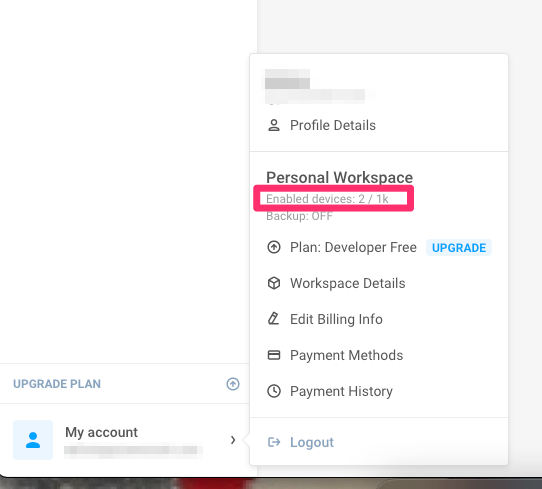
The left number stands for push enabled devices on your account. The right one - is your account limit.
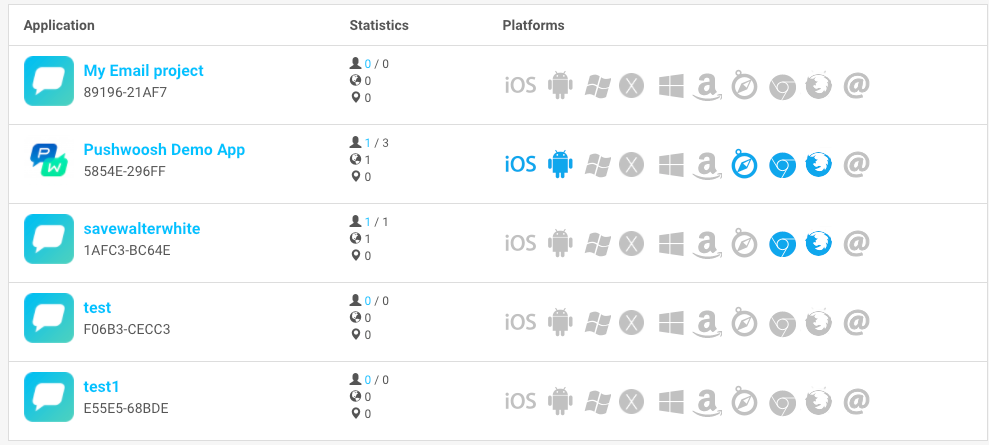
The blue number in the screenshot stands for the push-enabled devices count. It means that these devices have a push tokens and they able to actually receive push notifications.
The black number (devices total) reflects the overall amount of devices ever subscribed for notifications, including those devices that were unregistered (have no valid push token) to the present moment.
As for inactive users (those who don't have a valid push token and did not use the app for 90 days) - we clear them out of the system to keep the user base as up-to-date as possible.
Please also note that should any of such users open the app again and agree to receive notifications they will once again be among the active subscribers.

Comments
0 comments
Please sign in to leave a comment.