Question:
How do I setup my Chrome device to be a test device?
Answer:
In order to set up a Chome as a test device, you will need to retrieve the device token. You do that by following the below steps:
1. Open your website and subscribe for push notifications.
2. Click right mouse button and press "Inspect".
3. In the opened window please select the "Console" tab.
4. Here, please insert the Pushwoosh.getPushToken() and press Enter. You should receive the push token:
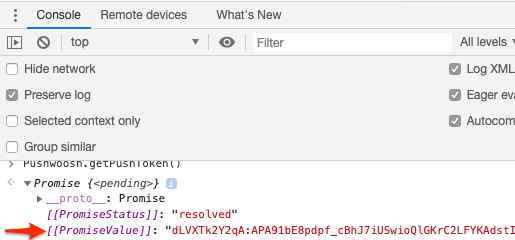
Simply copy and paste it to the "Device token" field in the test Devices section.

Comments
0 comments
Please sign in to leave a comment.