This is what you have to check if you are receiving the following error response to /registerDevice API request:
| Response: {"status_code":210,"status_message":"Application not found","response":null}
Please check that the /registerDevice request contains the "application":"your_application_code" parameter.
If so, please also check if the application code in the request matches the code of your application in the Control Panel:
x
| Pushwoosh request:
| Url: https://55046-FCF41.api.pushwoosh.com/json/1.3/registerDevice
| Payload: {"request":{"application":"5854E-296FF","hwid":"f***efabee7649ec","v":"5.5.2","device_type":3,"userId":"f***efabee7649ec","device_name":"Phone","language":"en","timezone":25200,"android_package":"com.pushwoosh.pushon","jailbroken":0,"device_model":"Sony F8332","os_version":"8.0.0","idfa":"d****490-4e6a-48a8-b8b9-f20b76fbf07b","app_version":"1.5","push_token":"****1eNI3dw:APA91bH1GtLpasKJZiJTB1pXCxLTPfy-hsq88CWfmJAaHNLkei0Z1u83Ry8jDj1UTzdJmnx1BVbrTLrsGzp3KUB6ake5Mf31mc00L2lPnlnVFvHfUNzYKfqbBHx3vaeOKfGlNnAaFpKN","sounds":"[]"}}
| Response: {"status_code":200,"status_message":"OK","response":null}
x
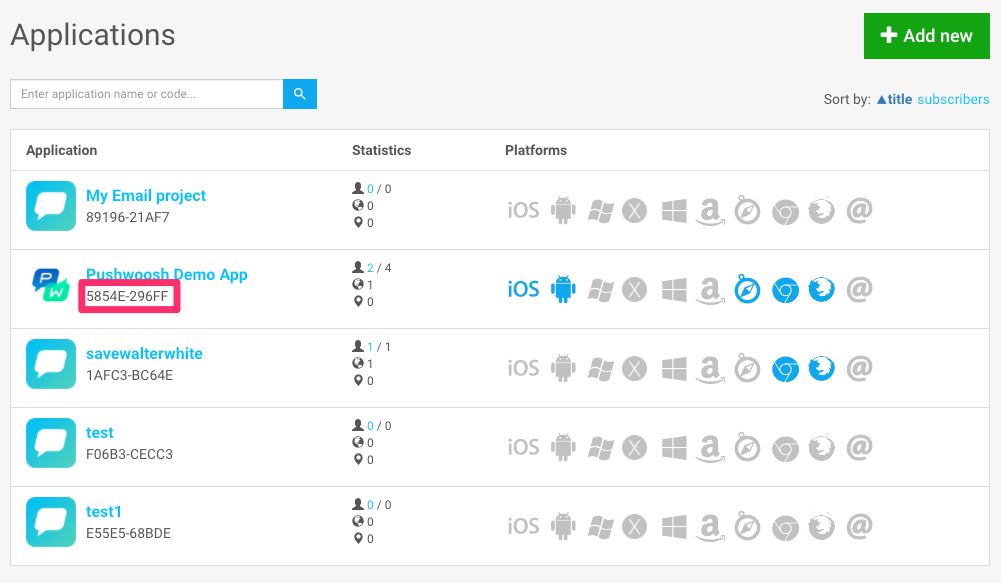
Copy Application Code of your application from Pushwoosh Control Panel and specify it
- in your info.plist file as a value of Pushwoosh_APPID string type key for iOS;
- as a value of com.pushwoosh.appid parameter in res/values/strings.xml file for your Android project.
Here you can find additional information about all necessary steps for correct integration of Pushwoosh SDK:

Comments
0 comments
Please sign in to leave a comment.