- In order to unsubscribe from Web Pushes on
 Chrome Browser please go to the Secure section when you are on the required page, choose Notifications settings and switch it to Ask(default) or Block:
Chrome Browser please go to the Secure section when you are on the required page, choose Notifications settings and switch it to Ask(default) or Block:
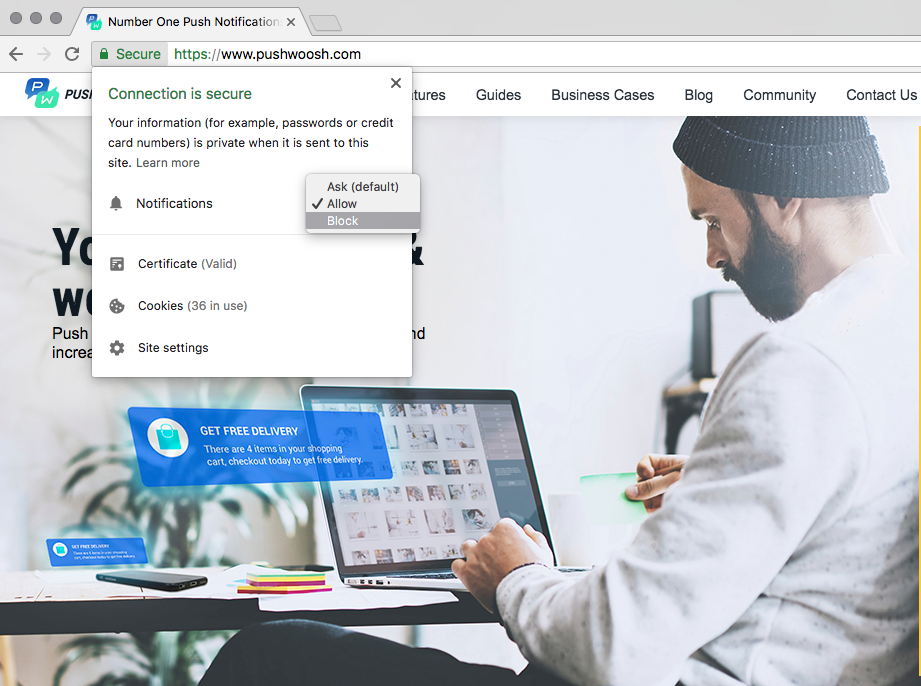
Sometimes, this trigger could be hidden, so you should go to Site Settings (at the bottom of the drop-down menu) and perform the similar actions:
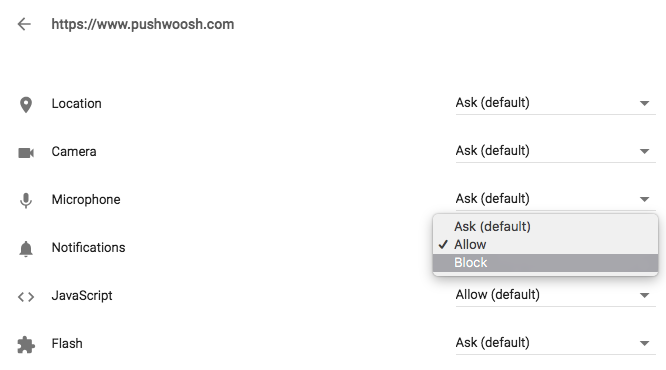
- On
 Firefox, the process is quite similar, you should just tap on the cross symbol in Secure section:
Firefox, the process is quite similar, you should just tap on the cross symbol in Secure section:
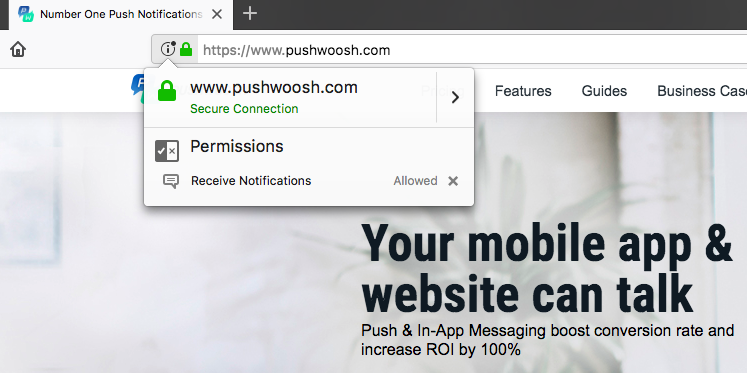
Please note that you may need to reload the page for changes to apply.
- For
 Safari please go to Safari Preferences:
Safari please go to Safari Preferences:
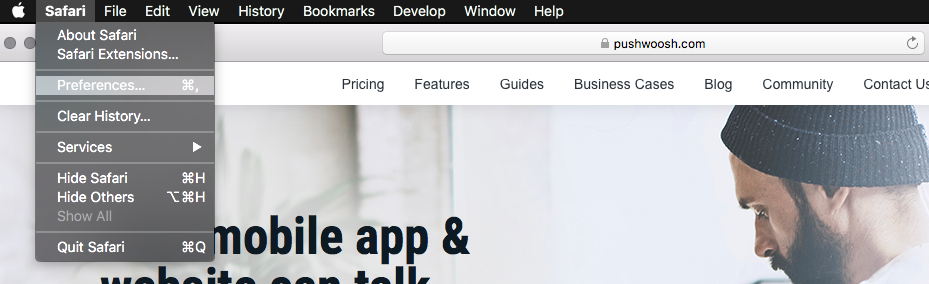
Then go to Notifications section and Deny pushes for the site:
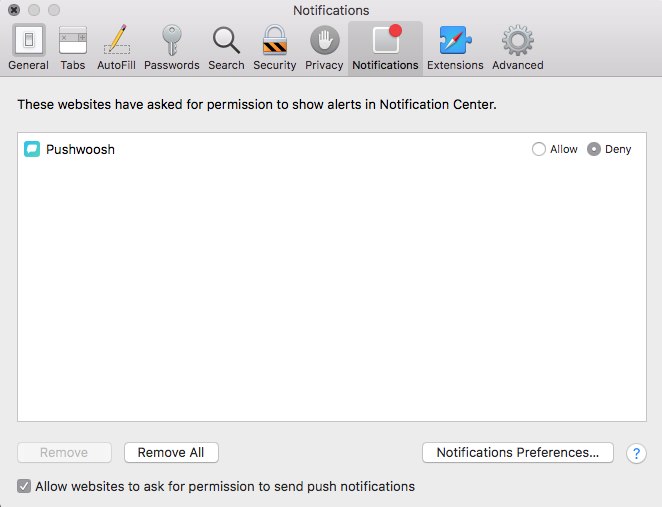
That`s it!
Comments
0 comments
Please sign in to leave a comment.