Question:
How do I check if Web SDK has been integrated correctly?
Answer:
First of all, open the Console and go to the Elements tab.
Open the search bar and look for "pushwoosh" - there should be two scripts.
One loads Pushwoosh Web SDK, while the other initializes it:
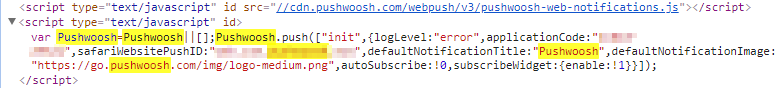
Also, you can check if there are any discrepancies in the credentials like "applicationCode" or "safariWebsitePushID".
If both of these scripts are there, then search for the manifest.json link:
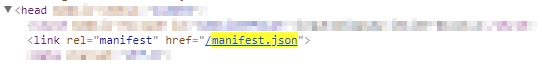
Please note that it must be included in the <head> and not the <body>!
As a final step you should check https://example.com/manifest.json and https://example.com/pushwoosh-service-worker.js pages - they are required to be publicly available.
If everything looks right, then Web SDK integration has been performed correctly.

Comments
0 comments
Please sign in to leave a comment.